BASIC SOFTWARE
The aeroScope has an USB connection to a high performance PC.
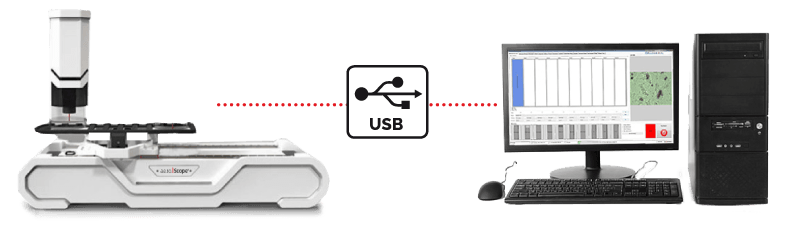
This is needed to control:
digital camera
LED light source
xy-stage with tray
intelligent autofocus
How to do an basic scan
1. Opening Screen of PCS software
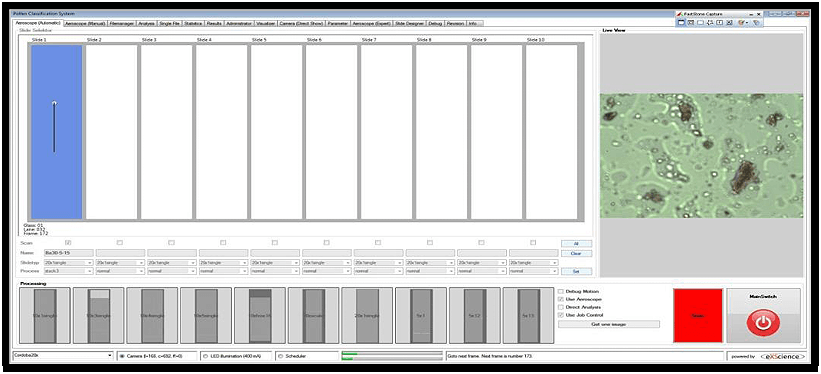
2. Slide designer for patter of inspection
– definition of image positions by number of lane and of frame on it
– definition of label positions
– border control
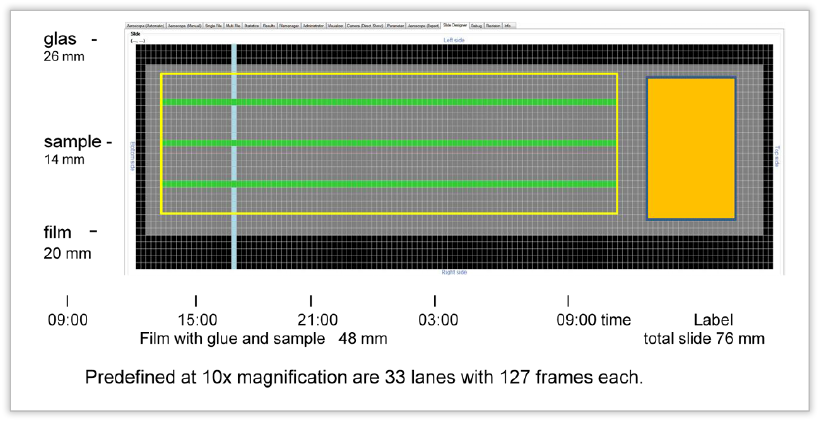
3 lanes with 300 pictures at 10x cover 19.65 % of sample area
Intelligent Autofocus IAF
- Automated search for the level of maximum contrast each image
Images of several levels above focus
- Separate documentation
- Combination by Stacking
Emphasis of the red staining (feasible)
- Use of colour channals to see pollen
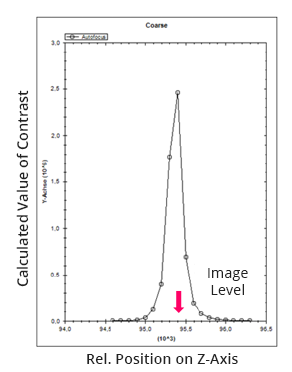
Images made by the aeroScope with different approach:
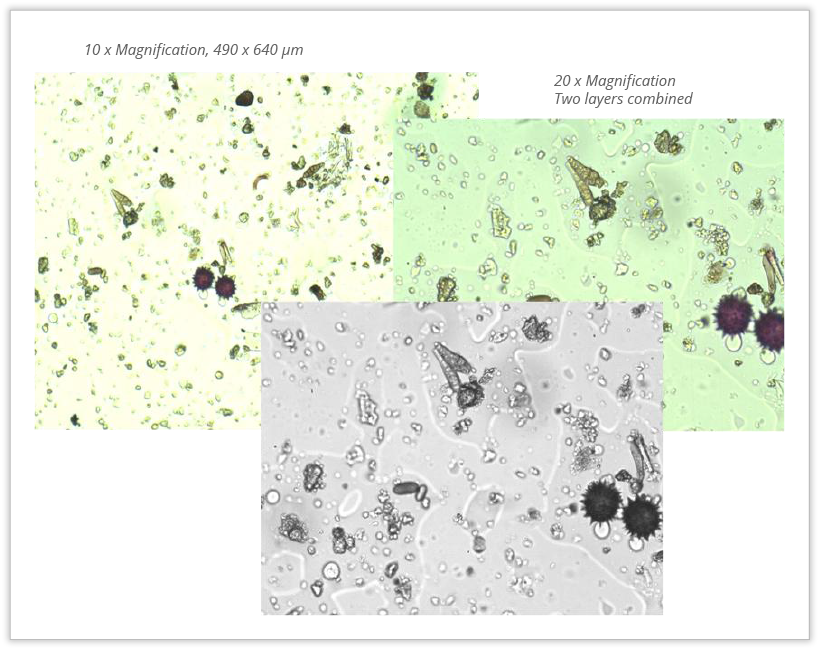
3. File manager is a center piece of operation:
Scanning: Listing date, pattern and sample name, counts pictures made
Images: Handling, inspection, quality control and initiating analysis
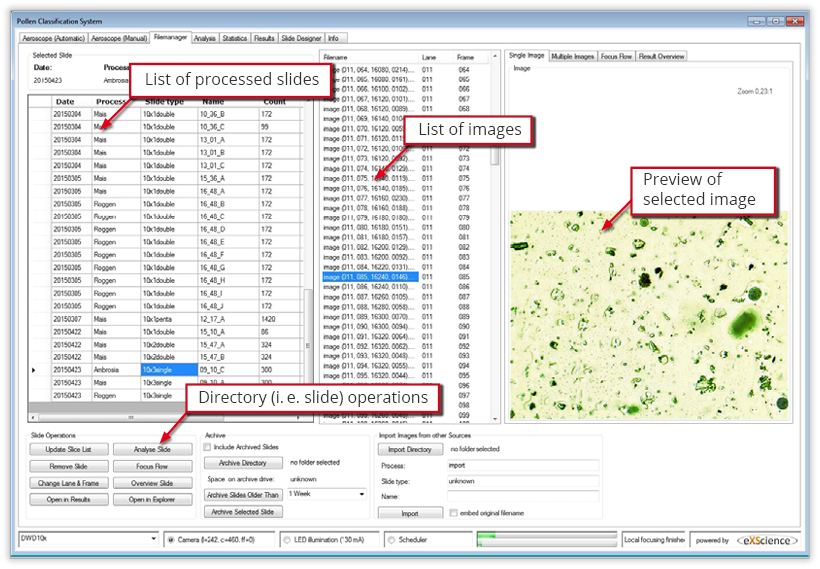
Images are made according to slide design
>> number of images per area of 20 x 48 mm on a slide
– 5x magnification: maximum 750 images (full scan)
– 10x magnification: maximum 3150 images (full scan)
>> position of all images is given by lane and frame in name
– position can be easily related to time of sampling
>> standardization of image acquisition parameters
– constant image quality
>> archive system
– basis for reporting system
– facility to export and archive data
